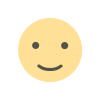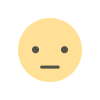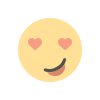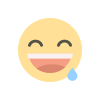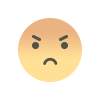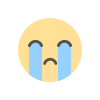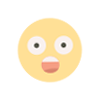Facts About Fiction | Thought those robot videos are real? Here’s how you can identify CGI videos
Videos can be digitally altered using CGI or Computer Generated Imagery, which is the process of creating still or animated visual content with computer software. Here’s how to identify such videos.

Recently, a few films demonstrating the robots' faultless talents were widely shared on social media networks. A robot was seen playing table tennis and defeating a human in one of the films.
Another video stated that a robot from the United Kingdom had been despatched to meet with Ukraine President Volodymyr Zelenskyy.
While many people believed these videos were genuine, they had been digitally changed.
CGI is the use of computer software to produce still or animated visual imagery. It can produce three-dimensional (3D) and two-dimensional (2D) effects.
1. Watch the video.
When we watch such movies, the flaws that we generally overlook at first become the ones that we should really focus on. If you look closely at the first video, for example, you will notice that the robot's feet blend in with the floor. This is a strong indication that the viral video has been artificially manipulated. These videos are also fuzzy if they are poorly edited.
2. Take a close look at the background.
It is critical to examine the backdrop thoroughly. These videos aren't perfect, and there will be at least one visual indication in the backdrop. If the robot and its actions are properly watched in the second video of the robot meeting the Ukraine President, a blurred background can be detected.
3. Examine the lighting and shadows
The shadows cast by the objects disclose a great deal. The issue with shadow renders is that they are an actual layer that must be blended with reality, which is difficult. The location of the sun and the position of the shadow cast by it make it quite easy to detect a false movie. In poorly edited CGI videos, there are two extremes: either the shadow is dark or there is no shadow at all.
4. Pay attention to the movement.
Getting the object's motion right with CGI can be tricky. Momentum and inertia enter the picture when an object that is intended to be stationary is seen moving about. For example, when one bodily part moves, the others follow suit; for example, when humans lift their hands, their shoulders move as well, and the entire body feels the jerk or movement. This is not always the case with the objects depicted in such videos.
5. Examine the robot's behaviour
Check for the actions of the robot in the video. The ability of a robot to move one joint at a time, for example, gives them away. They move slowly and do not blink like humans. There are many things that robots cannot do that humans can. As a result, if the movements are immaculate and they jump like people, the footage has been manipulated.
6. Make use of reverse image search
Take screenshots of the video and use Google or Yandex to perform a reverse image search. Check to see if the video is available somewhere else. Examine the results; you may locate the original video on the first try. People that create CGI videos frequently share them in the captions of their postings, thus locating the source is critical.